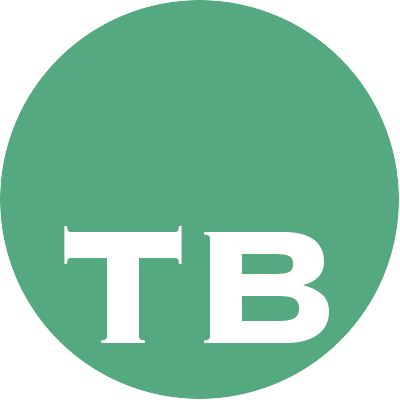For those of you who have visited my page before, you may have noticed that the page looks very different than last time you visited.
Heres why:
It’s been years since I did anything web-related, so when I finally wanted to create a website, I wanted to get up and running as fast as possible. Blinded by the eager to get started, I chose the quick solution: Wix. I did not spend enough time reading up on the documentation, as I did not really know what I was looking for, or what I needed. I just wanted a site, and I did not want to host it myself.
Wix does an amazing job of letting you get started fast, and it is very easy to implement a lot of great features. If you want a site with a blog, you just drag the blog app on to your site, and you have a blog. Want comments? Just drag the comments app, and voilá you have comments. You get everything you need, just a few clicks and drags. Even integration with Google analytics was a breeze to setup. Wix provides a very nice user interface and is very easy to use. They have really done a great job at creating a good tool to get up and running fast with a site. They even have quite a few good looking themes you can use.
Everything was looking good. I was somewhat pleased with the design, and the features the site offered. So what happened? Well, as I was working on the post about Automate Pod Spec Pushing I really wanted to show some of the code I was using, some sample scripts to get you up and running with your own solution. I needed some way of displaying code like they do on [Stack Overflow][stackoverflow] with syntax highlighting. I discovered to my great disappointment that there was no easy way of accomplishing this on Wix. Their blog does not support html-editing, so there was no way to have their blog do this. Linking to other sites, such as gists in GitHub just was not an option. But I could use the Google blogger app instead, and use the SyntaxHighlighter, after a bit of fiddling with this, it just was not possible to make it work, as the 0 reponses to my StackOverflow question so clearly demonstrates.
In my search to make this work I discovered something new; GitHub Pages and Jekyll. So GitHub can host my site directly from my git repository, I get a great tool for developing the site, and it is all under version control. Wow! I was impressed, and quite quickly realized this was what I needed. My posts are now written in markdown with support for syntax highlighting in an easy way. I can still use my domain, and it is easy to create new posts with Octopress.
All I had to do to get started was run these commands:
$ gem install jekyll
$ jekyll new theBlog
$ cd theBlog
$ jekyll serveBut I recommend if you want to start you own, and don’t want to design too much, check out Made Mistakes.
My work process is now start the server locallay with this command:
$ bundle exec jekyll serve --watchThe –watch flag makes jekyll watch for changes in files and updates the site if it finds any. This makes it really easy to check how the site or a post looks.
Create a new post with Octopress:
$ bundle exec octopress new post "Post title"I then write the post in my favorite editor. Which is Atom right now.
When I am pleased with my post, I just run:
$ git add .
$ git commit -m 'New post'
$ git pushA new post is available on the web.
I am really impressed about what Jekyll, Octopress and all the other plugins and theme-makers have pulled of, that I regret I did not discover this earlier. But I guess this is what it is like to explore new territory. Makes me wonder what other great tools exists, yet to be discovered.
comments powered by Disqus